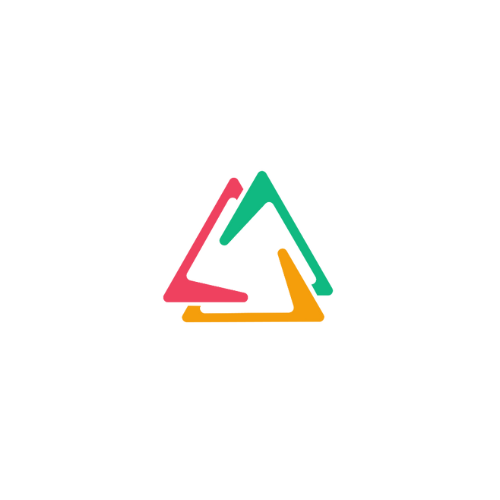TikTok Publishing Instructions with Fickl App
Open Your TikTok Mobile App
Click the "Inbox" tab at the bottom of your screen to see a message saying your video was sent to TikTok.
Open the message
4. You should soon see a new message saying either your video is being processed or that your video is ready. When your video is ready, click the message to edit and post your video.
5. You’ll see an email with your TikTok caption inside. Copy and paste your TikTok caption and hit publish.